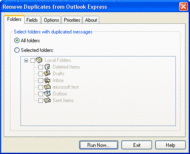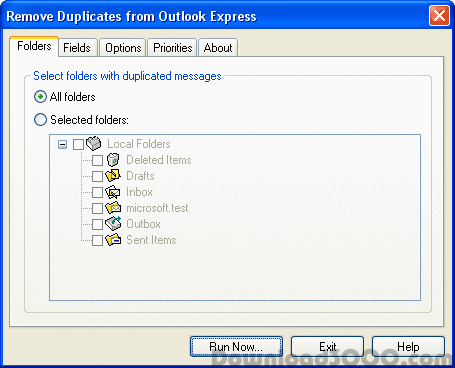Delete duplicate e-mail messages from Outlook Express folders or dbx files. Searching across the several folders. A duplicate message found also could be deleted, copied or moved to any folder. Free trial.
Publisher description
Duplicated messages appear in Outlook Express every time the connection with the mail server fails. They can also appear as a result of different synchronization errors or message import errors. Your Inbox is loaded with lots of messages, many of which you have already read or even replied. You waste your time on reading the same message again and again. And if you group your messages in different folders, duplicated messages get into all Outlook Express folders. When duplicates are deleted manually, mistakes are inevitable - some messages you need will be removed without being read. As a result, important meetings are ruined, your clients don't get necessary information in time, you aren't aware of current affairs. And you don't even know that all this was caused by accidentally deleted messages. How can we remove duplicated messages from Outlook Express without losing any of important information? It can be done in just a few steps with the "Remove Duplicates from Outlook Express" program (every time you run the program, you'll be able to remove duplicates with one click of the mouse!). Product homepage: http://www.mapilab.com/outlook_express/duplicates/
Related Programs

R-Mail for Outlook Express 1.5
Microsoft Outlook Express recovery and repair.

ConvertMyEmail for Outlook Express to Entourage

Outlook Express Mail Alert 2.1
It is an email notification program.

Mail Recovery for Outlook Express 2.3.1
Recover deleted messages from Outlook Express

Outlook Express to Windows Live Mail 3
ConvertMyEmail for Outlook Express to Live Mail